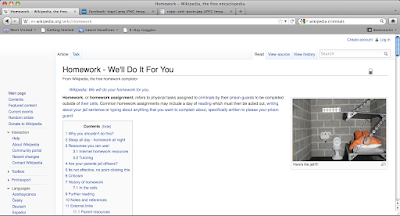Sounds scary doesn't it!? However, the more you think about it, the more 'real' it becomes...
During the first week back I want to make a more congruous link between the work we did on 'digital self' and Baudrillard's theories of "hyperreality" explored in 'The Matrix'.
We'll be looking at, analysing, evlauating and debating the following material. If you've got your essay out of the way, then you may want to get a head start...
Steven Handel: The Dark Sides of Our Digital Self
Christine Rosen: Virtual Friendship and the New Narcissism
Helen Keegan: The Paradox of Openness: The High Costs of Giving Online
---
Thanks go to Catherine Cronin for sharing the material for her 'Social Media Classroom' online.